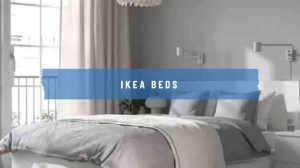How to Install Processor to Motherboard PC – One of the concerns of novice users when assembling a PC is installing the CPU or processor. That is because the CPU is one of the most sensitive components, and warranty cannot be used if the damage occurred during the installation. How to Install Processor to Motherboard correctly?
How to Install Processor to Motherboard PC
Before going into the Guide, here are some things to keep in mind:
- Make sure the CPU and motherboard mutually compatible. CPU and motherboard chipset and socket types that must be mutually compatible.
- Do not touch the bottom of the CPU. We recommend that you hold the CPU at the corner.
- We recommend that you read the instruction book on the motherboard before installing the CPU.
Intel Socket LGA 1xxx
- Open trunk hooks that are on the side of the socket, and then open the socket cover.
- Remove the protective socket that is black plastic.
- Install the CPU in the socket, note the tips of the CPU. Search mark of the triangle in the socket and attach to CPU.
- Reinstall the cover and lock the socket using the hook stick.
- Plastic socket protector should not be reinstalled.
Intel Socket LGA 2xxx.
- Open the stem hook-shaped “U” first, followed by a hook that is on the opposite side, and then open the socket cover
- Remove the protective socket that is black plastic.
- Install the CPU in the socket, note the tips of the CPU. Search mark of the triangle in the socket and attach to the CPU.
- Reinstall the cover and lock the socket using the hook rod in reverse order when opening the socket cover.
- The plastic protective socket should not be reinstalled.
AMD Socket AMx
- Open trunk hooks that are on the side of the socket until the position perpendicular to the motherboard.
- Install the CPU in the socket, note the tips of the CPU. Search mark of the triangle in the socket and attach to the CPU
- Key socket by restoring the position of the rod to the original hook.
AMD Socket TR 4.
- Make sure the orange protective plastic is not removed from the CPU
- Use a screwdriver that is available in the sales package and open the socket screw with the sequence numbers 1->2->3.
- Hold the blue part of the dummy bracket on the socket TR4, lift it up so you can remove the bracket by pulling it out.
- Remove the protective socket in the form of black colored plastic
- Install the CPU into place bracket dummy that just removed.
- Lower the position of the CPU up to sticking to a socket, press gently until it is locked.
- Close back the socket and reinstall the screws in sequence 3->2->1.
Read also: How To Install WordPress Manually Using File Manager?
Thank you very much for reading How to Install Processor to Motherboard PC, hopefully useful.