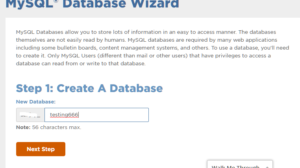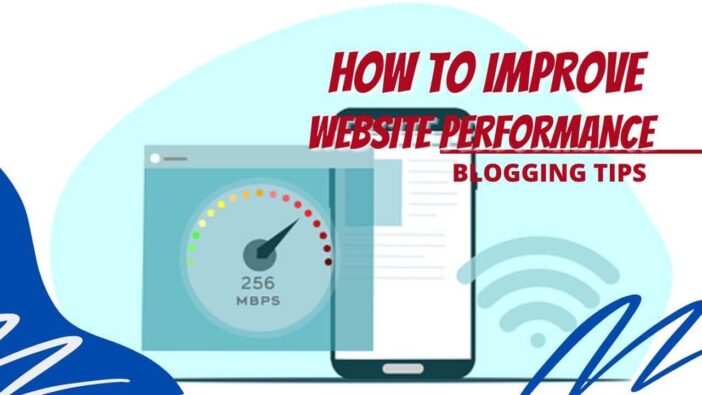
Blogmarketingtool.com | How to Improve Website Performance – A website is an online representation of your business or organization, so it is important for you to ensure that your website is up and running and has high performance. One of the best ways to improve website performance is to optimize all aspects of your website, from the source code to the hosting configuration.
In this article, you will find out some tips to improve the performance of your website. Check out the full explanation, OK!
Tips How to Improve Website Performance for Faster Loading
Fast website performance has many uses, from improving the user experience, to boosting your website’s SEO ranking. The following are some ways you can improve your website’s performance:
Use efficient and optimized source code.
Make sure that your website’s source code is written well and efficiently, so it doesn’t overload the server and can be accessed quickly by visitors.
Optimize images and media.
The next way How to Improve Website Performance is optimize images and media. Make sure that the images and media you upload to your website are minimized as much as possible, so they don’t put a strain on your website’s performance. You can also use the lazy loading feature to optimize the way images and media load on your website.
Use caching.
Caching is a way to increase the loading speed of your website, by storing static data on the server’s memory so that it doesn’t need to be re-downloaded every time a visitor accesses the website.
Use a CDN (Content Delivery Network).
The next way How to Improve Website Performance is use CDN. A CDN is a network of servers spread all over the world, which can store a copy of your website and serve it to visitors from a nearby server. This can increase your website loading speed, especially if you have a lot of visitors from abroad.
HTTP Request Optimization
HTTP request optimization is a technique used to reduce the number of requests needed by a website to load all pages and existing content.
This can be done by combining the CSS and JavaScript files into a single file, or by using caching techniques to store static versions of certain pages so that there is no need to send a request to the server every time the page is loaded.
This can speed up website loading because it will reduce the amount of data that must be transferred and the time it takes to load the entire page.
Use Quality Hosting Services.
The next way How to Improve Website Performance is use quality hosting services. Quality hosting can affect overall website speed and performance. Websites hosted on strong and reliable servers will have faster loading times, which will improve user experience and their satisfaction levels.
In addition, quality hosting can also offer a higher level of security, which is important for maintaining the security of the website and the data stored on it.
One of the services you can use is Cloud Compute or VPS, which has high performance and good security. By using Cloud Compute or VPS, you are also given the freedom to adjust cloud service specifications to the needs of your website at any time.
Bottom Line
Thus an explanation of tips to improve website performance. You can apply it so that the website can load faster. This certainly can make customers more comfortable lingering on your website. In addition, the website will also have a good reputation in search engines.
One of the tips for improving website performance is to use a quality hosting service. Use a reliable and flexible Cloud Compute or VPS with a pay-as-you-go system. Try it now!